微信小程序相机功能在正式版无法正常使用(体验版没有出现这个情况)
推测是正式版必须主动让用户授权相机,否则无法正常使用
<camera v-if="isAuth" device-position="front" flash="off" style="width:100%;height:100%;" @error="error"></camera> export default {
data() {
return {
isAuth: false,
face: true,
show: false,
}
},
created() {
this.getAuth()
},
methods: {
open(currentType) {
this.face = Number(currentType) === 1
if (this.isAuth) {
this.show = true
} else {
this.getAuth(true)
}
},
close() {
this.show = false
},
getAuth(show = false) {
uni.getSetting({
success: res => {
if (res.authSetting['scope.camera']) {
this.isAuth = true
if (show) {
this.$nextTick(() => {
this.show = true
})
}
} else {
wx.authorize({
scope: 'scope.camera',
success: () => { // 用户同意授权
this.isAuth = true
if (show) {
this.$nextTick(() => {
this.show = true
})
}
},
fail: () => { // 用户不同意授权
uni.showModal({
title: '提示',
content: `请先在设置页面打开“相机”使用权限`,
confirmText: '去设置',
cancelText: '再逛会',
confirmColor: '#DCEE19',
cancelColor: '#9C9EAA',
success: res => {
if (res.confirm) {
uni.openSetting({
success: res => {
if (res.authSetting['scope.camera']) {
this.$emit('settingSuccess')
}
}
})
}
}
})
}
})
}
}
})
},
takePhoto() {
uni.createCameraContext().takePhoto({
quality: 'high',
success: (res) => {
this.close()
this.$emit('shoot', res.tempImagePath)
},
fail: (res) => {
console.log('res', res)
// uni.showToast({ title: res.tempImagePath })
}
})
},
error(e) {}
}
}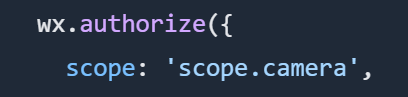 必需调用这个方法 否则正式版无法正常授权
必需调用这个方法 否则正式版无法正常授权